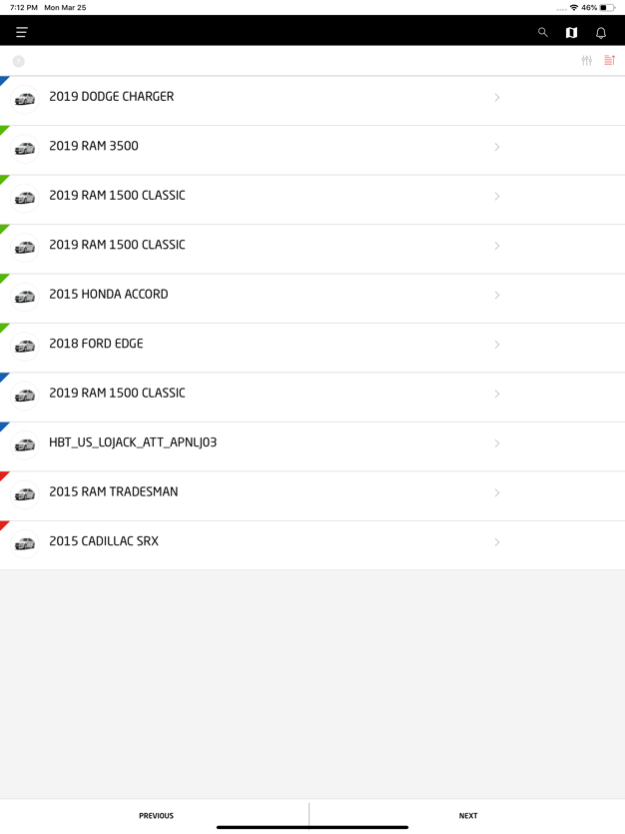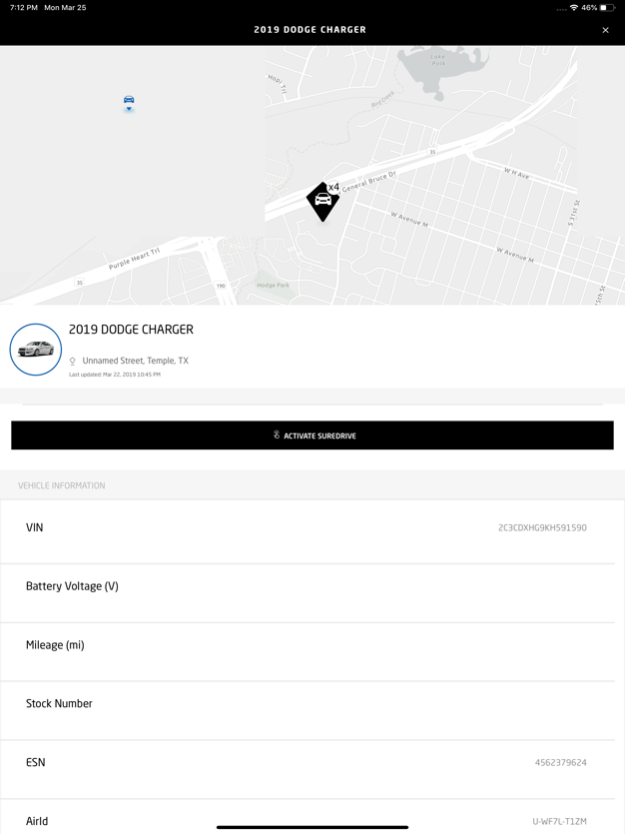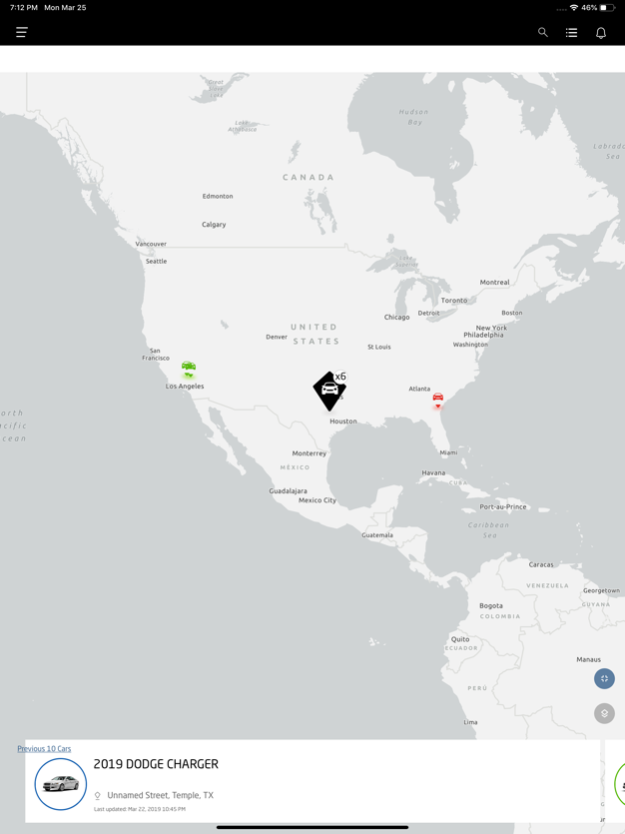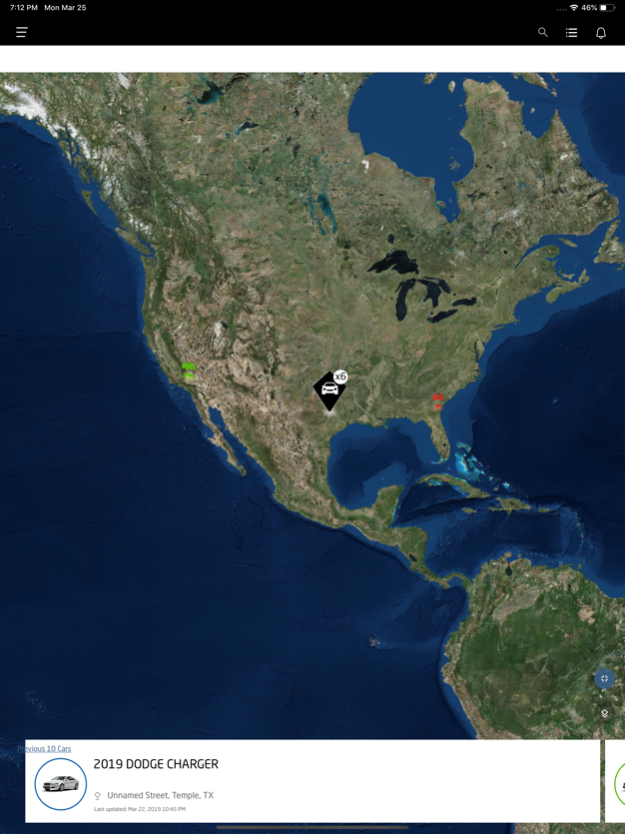LoJack LotSmart 2.0 2.9.0
Continue to app
Free Version
Publisher Description
LoJack® LotSmart™ is a lot management solution that helps car dealerships better manage their vehicle inventory. Powered by a small telematics device installed in each vehicle, the LotSmart app gives dealership personnel the ability to:
• Locate any vehicle on the lot
• Identify vehicles with low or dead batteries
• Search for vehicles by year, make, model and more
• Use advanced search criteria with DMS integration
• View important vehicle details such as mileage, fuel level, VIN and more
• Activate LoJack® SureDrive™ connected car app customers when sold-through
The LotSmart app works with the LotSmart web platform.
Availability of LotSmart and SureDrive services may depend on cellular and GPS coverage, certain functionality may depend on vehicle’s year, make and model. Use of LotSmart is subject to the LotSmart Purchase and Service Agreement. LoJack, the LoJack logo, SureDrive and LotSmart are trademarks or registered trademarks of CalAmp and its subsidiaries in the United States and certain other countries.
Dec 15, 2020
Version 2.9.0
Consumer App Activation Prompt for Installers
About LoJack LotSmart 2.0
LoJack LotSmart 2.0 is a free app for iOS published in the Office Suites & Tools list of apps, part of Business.
The company that develops LoJack LotSmart 2.0 is Lojack Corporation. The latest version released by its developer is 2.9.0.
To install LoJack LotSmart 2.0 on your iOS device, just click the green Continue To App button above to start the installation process. The app is listed on our website since 2020-12-15 and was downloaded 0 times. We have already checked if the download link is safe, however for your own protection we recommend that you scan the downloaded app with your antivirus. Your antivirus may detect the LoJack LotSmart 2.0 as malware if the download link is broken.
How to install LoJack LotSmart 2.0 on your iOS device:
- Click on the Continue To App button on our website. This will redirect you to the App Store.
- Once the LoJack LotSmart 2.0 is shown in the iTunes listing of your iOS device, you can start its download and installation. Tap on the GET button to the right of the app to start downloading it.
- If you are not logged-in the iOS appstore app, you'll be prompted for your your Apple ID and/or password.
- After LoJack LotSmart 2.0 is downloaded, you'll see an INSTALL button to the right. Tap on it to start the actual installation of the iOS app.
- Once installation is finished you can tap on the OPEN button to start it. Its icon will also be added to your device home screen.